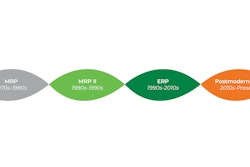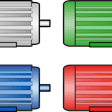“Why won’t the sales team log customer calls into the new CRM program?” “Why doesn’t the data in our accounting program match the CRM dashboard?” “How do we make this program more user friendly?” “How do we take advantage of all the “Bells & Whistles” we were promised?” “Why did we buy this program if we’re not going to use it the right way?”
These questions crop up every time you go through a CRM program launch. Over the course of launching them with three different teams, I can attest that it’s frustrating at first for everyone. Especially in agribusiness where you have a sales team that works from their home office. They are in their car most days calling on customers. “Who has time to turn on a laptop and log a call during the day?” In agribusiness, we also have remote management teams that work from multiple locations. They too, will struggle to deal with the CRM launch.
In part one, we covered components of CRM you hate. In part two, we covered components of CRM that you love. We covered ways that a CRM program helps you become better, faster and more organized for your customers. Today, we cover best practices on launching and sustaining a CRM program.
Best Practices
- Get Input
Want buy-in from the field? Include them in the decision. Better yet, Beta test several programs with them to see which is best. Too often, the decision is not made with input. Then we wonder why we don’t get buy-in from the sales team or first line managers. Make them part of the decision.
- Leadership Commitment
The launch and sustainment of a CRM program starts and ends with the leadership of the company. They have to be bought in, use it and reinforce the benefits from the program. Otherwise, it sends the signal that it’s not important and employees will “wait it out” to see if the program will eventually just go away.
- Show the Value
Please, don’t come out and tell your team the reason we are launching CRM is in case employees leave the company, we won’t lose all that customer knowledge. Why do I say this? Because I’ve heard it said several times. It gets zero buy-in. That might be a benefit for the company, but the sales and management teams that execute the CRM program don’t see it as an advantage. That’s what the CRM company told you when they sold you on it. Instead, promote the advantages of saving time, being more effective in managing their customer, coordinating team efforts to satisfy more customers, etc.
- Link Your Accounting Program to the CRM Program
Mentioned previously, this is critical to your team seeing the complete value of the program. It also saves a lot of time on entering information manually. By bringing in sales volume and revenue, CRM is current and connected directly to the business performance.
- Link Your Processes to the CRM Program
CRM is not just for sales people. Connect in your marketing and operations teammates. Have the approval and management of their everyday processes flow through CRM. Look for other ways that all sides of your business can contribute to the total picture of activities surrounding the customer experience.
- Train
Obviously, training during the launch is important. Most companies have some initial training. To be effective, you need to lay out a 1 or 2-year plan. Start with the basics. Keep it simple. Reinforce previous lessons before beginning new training. It has to be hands on or it will be forgotten. Watching some expert click around on a CRM program is like watching your kids play a video game. Looks like fun and not too complicated. They hand you the controls and you have no idea how to play the game.
- Keep It Simple
The first 6 months needs to be very simple: customer contact information, record of sales calls and a few key dashboard dials. While the team is gaining confidence with the program, the management team can begin learning the different ways to slice and dice the data for a more complex dashboard. To do this, it’s critical they get training on how data is uploaded into the CRM program. For that, I highly recommend one person become the company leader for the program.
- A CRM Leader
Depending on the size of the company, you might need more than one person for this role. There are three functions for the CRM leader. The first is administrative in nature – working with user ID’s, passwords, access levels, etc. The second is building the bolt-on components. The CRM program typically comes as a shell. You have to build the links and connections from your other programs (accounting, operations, etc.) and bolt them onto the CRM program. The last function is training and facilitation. Again, training needs to be ongoing as new people are joining the company and your business changes over time. The CRM leader plays a critical role in keeping the program functional for the company. This requires facilitation with all parts of the business.
Several weeks into my third CRM launch, it dawned on me that this scenario plays out in every company that makes that leap to the future with Customer Relationship Management Programs. As manual methods of organizing customer information are converted over to programs and data is vetted to provide real time information, a typical routine unfolds. It’s bumpy at first. Might even cause a few companies to abandon the approach and go back to their previous methods. However, for those that persist, they will see a clearer and better managed customer relationship.